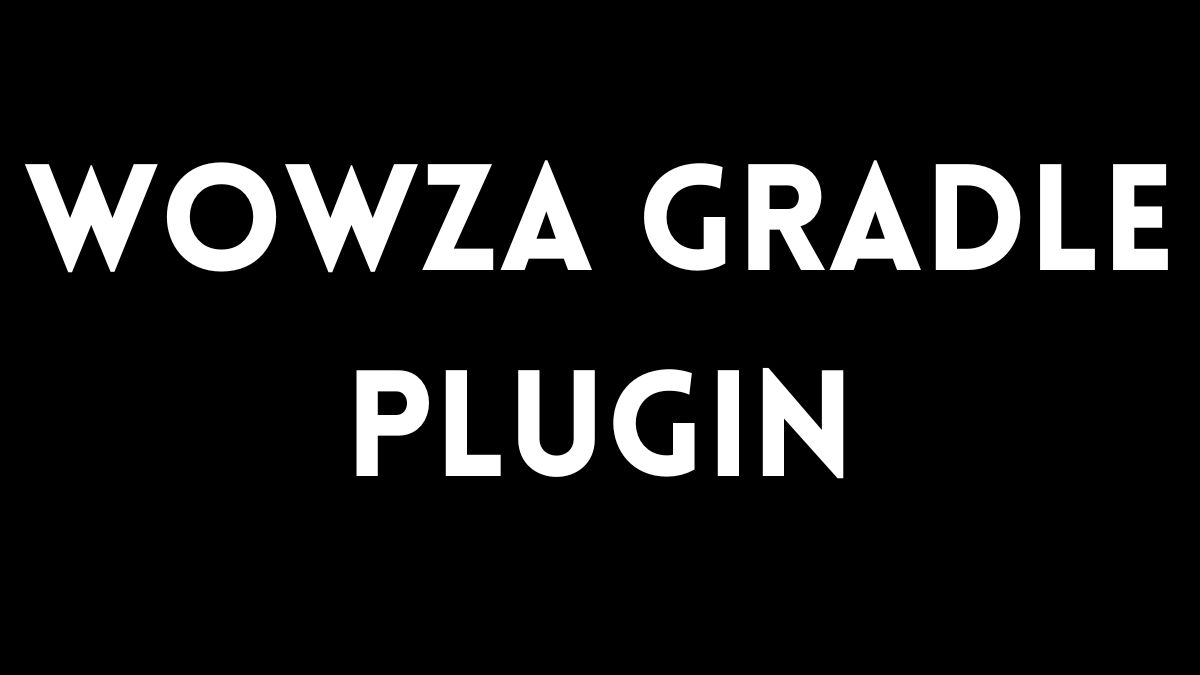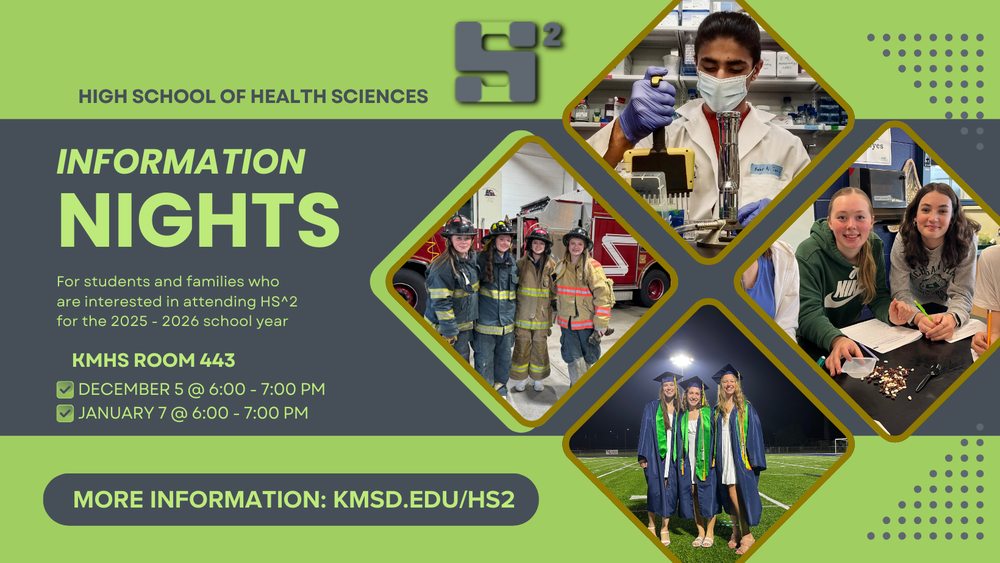The Wowza Gradle Plugin is an invaluable tool for developers working with Wowza Streaming Engine and building custom streaming applications. This plugin offers a streamlined approach for managing, building, and deploying custom modules and applications, making it easier for developers to integrate Wowza functionality into Java-based projects. In this article, we’ll explore what the Wowza Gradle Plugin offers, its benefits, and a quick guide to getting started.
What is the Wowza Gradle Plugin?
The Wowza Gradle Plugin is designed to automate various processes associated with developing Wowza Streaming Engine modules. Traditionally, setting up and deploying custom streaming applications could involve a complex sequence of tasks, from compiling Java code to moving files into Wowza’s directories. The Wowza Gradle Plugin simplifies these tasks by integrating them into the popular Gradle build system. This means developers can manage dependencies, build configurations, and tasks from a centralized build script, enhancing project organization and efficiency.
Key Benefits of the Wowza Gradle Plugin
- Automated Build Process: The plugin streamlines building, testing, and deploying modules by automating repetitive steps. With Gradle, you can easily define build tasks that compile code, package it into the required format, and deploy it to the Wowza server.
- Dependency Management: Using Gradle’s dependency management features, developers can effortlessly manage external libraries and APIs needed for custom Wowza modules, simplifying library inclusion and updates.
- Efficient Deployment: The plugin enables developers to define tasks that transfer compiled modules directly into Wowza’s
liborapplicationsdirectory. This significantly reduces the time and errors associated with manual file copying. - Customization: Gradle scripts are highly customizable, making it easy to tailor build and deployment steps to specific project needs. This customization can improve build efficiency and organization, particularly for larger projects with multiple dependencies or complex configurations.
- Integration with IDEs: As Gradle is widely supported by IDEs like IntelliJ IDEA and Eclipse, developers can use the Wowza Gradle Plugin directly within their development environment, streamlining the development workflow.
Getting Started with the Wowza Gradle Plugin
Here’s a basic guide to setting up and using the Wowza Gradle Plugin in your project.
Step 1: Install Wowza Streaming Engine
Before you begin, ensure that Wowza Streaming Engine is installed and running on your development machine. The Wowza Gradle Plugin works by interacting with the Wowza server to deploy and test modules, so having a local instance of Wowza is essential for development.
Step 2: Set Up Your Gradle Project
If you haven’t already, create a new Gradle project or navigate to an existing one. In the root build.gradle file, add the Wowza Gradle Plugin as a dependency. The plugin is available from Wowza’s repository, and you’ll need to add it to your build script.
groovyCopy codeplugins {
id 'java'
id 'com.wowza.wowza-gradle-plugin' version '1.0.0'
}
repositories {
mavenCentral()
maven {
url "https://repo.wowza.com/artifactory/repo"
}
}
dependencies {
implementation 'com.wowza:wse-plugin-api:4.8.15' // Adjust version as needed
}
Step 3: Configure the Plugin
In the same build.gradle file, you’ll need to configure the plugin settings. These settings tell Gradle where Wowza is installed and where to deploy the compiled files.
groovyCopy codewowza {
// Path to Wowza Streaming Engine installation directory
wowzaHome = "/path/to/wowza"
// Optional: specify Wowza version compatibility
wowzaVersion = "4.8.15"
}
Step 4: Define Tasks for Building and Deployment
Now, you can define tasks to build and deploy your Wowza modules. Gradle’s task system allows for custom tasks, so you can set up tasks for compiling, packaging, and deploying modules.
groovyCopy codetask buildWowzaModule(type: Jar) {
archiveFileName = "MyWowzaModule.jar"
from sourceSets.main.output
}
task deployWowzaModule(type: Copy, dependsOn: buildWowzaModule) {
from buildWowzaModule.archiveFile
into "${wowza.wowzaHome}/lib"
}
task restartWowza {
doLast {
println "Restarting Wowza..."
exec {
commandLine "${wowza.wowzaHome}/bin/WowzaStreamingEngineService.sh", "restart"
}
}
}
deployWowzaModule.finalizedBy restartWowza
In this example, buildWowzaModule compiles and packages the Java code into a JAR file. deployWowzaModule then copies the JAR file to Wowza’s lib directory. Finally, the restartWowza task restarts the Wowza service to apply the new module.
Step 5: Run Your Tasks
With the configuration in place, you can use Gradle commands to build, deploy, and restart Wowza with your custom module:
bashCopy code./gradlew deployWowzaModule
Gradle will handle the tasks as defined in the script, automating the deployment process.
Best Practices for Using the Wowza Gradle Plugin
- Organize Code Structure: Use Gradle’s
sourceSetsto keep your code organized, especially if you have multiple modules or applications. This helps maintain a clean codebase and manage dependencies effectively. - Modularize Components: Instead of creating one large module, consider breaking down functionalities into separate modules, making it easier to test, maintain, and deploy.
- Automate Testing: Use Gradle’s testing framework to automate unit and integration tests for your Wowza modules. This can help ensure reliability, especially as the project scales.
- Leverage Environment Variables: To make scripts portable, use environment variables for paths and sensitive information like API keys.
- Stay Updated: Wowza periodically updates its Streaming Engine and plugin API, so keeping dependencies up to date can ensure compatibility and access to the latest features.
Final Thoughts
The Wowza Gradle Plugin is a powerful tool that brings automation and flexibility to streaming application development. By integrating with Gradle, developers can simplify their build processes, manage dependencies, and deploy modules with ease. This streamlined workflow allows for faster iteration and testing, enabling developers to focus on enhancing the streaming experience.
Whether you’re building a live streaming app or customizing Wowza’s capabilities, the Wowza Gradle Plugin is a valuable addition to your toolkit. Start using it today to improve your development efficiency and take your Wowza-based projects to the next level!
FAQs
1. What is the Wowza Gradle Plugin?
- The Wowza Gradle Plugin is a tool that helps developers automate the process of building, testing, and deploying custom modules and applications for the Wowza Streaming Engine using Gradle. This plugin simplifies and streamlines workflows for developers working on Wowza-based projects.
2. How do I install the Wowza Gradle Plugin?
- Add the plugin to your Gradle
build.gradlefile by specifying Wowza’s repository and including the plugin as a dependency. Here’s an example:groovyCopy codeplugins { id 'java' id 'com.wowza.wowza-gradle-plugin' version '1.0.0' } repositories { mavenCentral() maven { url "https://repo.wowza.com/artifactory/repo" } } dependencies { implementation 'com.wowza:wse-plugin-api:4.8.15' // Modify version as needed }
3. What are the primary benefits of using the Wowza Gradle Plugin?
- Key benefits include:
- Automated Build Process: Streamlines the building, testing, and deployment steps.
- Dependency Management: Manages libraries and APIs used in your Wowza modules.
- Direct Deployment: Allows easy transfer of modules to Wowza’s
liborapplicationsdirectory. - Customization: Gradle’s script-based approach allows custom build and deployment tasks.
- IDE Integration: Works with IDEs like IntelliJ IDEA and Eclipse for seamless development.
4. How do I configure the Wowza installation directory in the plugi
- Specify the Wowza installation path in your
build.gradlefile using thewowzaHomeproperty:groovyCopy codewowza { wowzaHome = "/path/to/wowza" wowzaVersion = "4.8.15" }
5. How can I build and deploy a Wowza module using this plugin?
- Define tasks for building, packaging, and deploying the module. Here’s an example setup:groovyCopy code
task buildWowzaModule(type: Jar) { archiveFileName = "MyWowzaModule.jar" from sourceSets.main.output } task deployWowzaModule(type: Copy, dependsOn: buildWowzaModule) { from buildWowzaModule.archiveFile into "${wowza.wowzaHome}/lib" } - Use
./gradlew deployWowzaModuleto run these tasks.
6. Can I restart Wowza Streaming Engine automatically after deploying a module?
- Yes, you can define a task to restart Wowza. Here’s a sample task to restart the Wowza service:groovyCopy code
task restartWowza { doLast { exec { commandLine "${wowza.wowzaHome}/bin/WowzaStreamingEngineService.sh", "restart" } } } - Run
./gradlew restartWowzato execute the restart.
7. Can I run tests on my Wowza modules using this plugin?
- Absolutely. Gradle’s testing framework allows you to create automated tests for your Wowza modules. You can add test tasks to your build pipeline to ensure quality and reliability as your project grows.
8. What should I do if Wowza Streaming Engine releases a new version?
- Update the Wowza API dependency in your
build.gradlefile to match the new version and check for any changes in the Wowza API. This keeps your project compatible with the latest Wowza features and security patches.
9. Is it possible to customize the plugin settings for different environments
- Yes. Use environment variables or profiles in Gradle to set up different configurations for development, testing, or production environments. This flexibility makes it easier to adapt your setup across various deployment stages.
10. Does the Wowza Gradle Plugin support other Wowza services?
- While it is primarily designed for module development, you can create custom Gradle tasks to interact with additional Wowza services, such as configuring applications or using the Wowza REST API for advanced automation.
11. What are the prerequisites for using the Wowza Gradle Plugin?
- Prerequisites include:
- A local Wowza Streaming Engine installation.
- Gradle installed and configured.
- Basic knowledge of Java and Gradle.
12. Where can I find additional support or resources for using the Wowza Gradle Plugin?
- For support, refer to the Wowza Streaming Engine documentation and community forums. Additionally, Gradle’s documentation offers extensive guidance on customizing and extending build scripts, which can be useful for Wowza-specific projects.