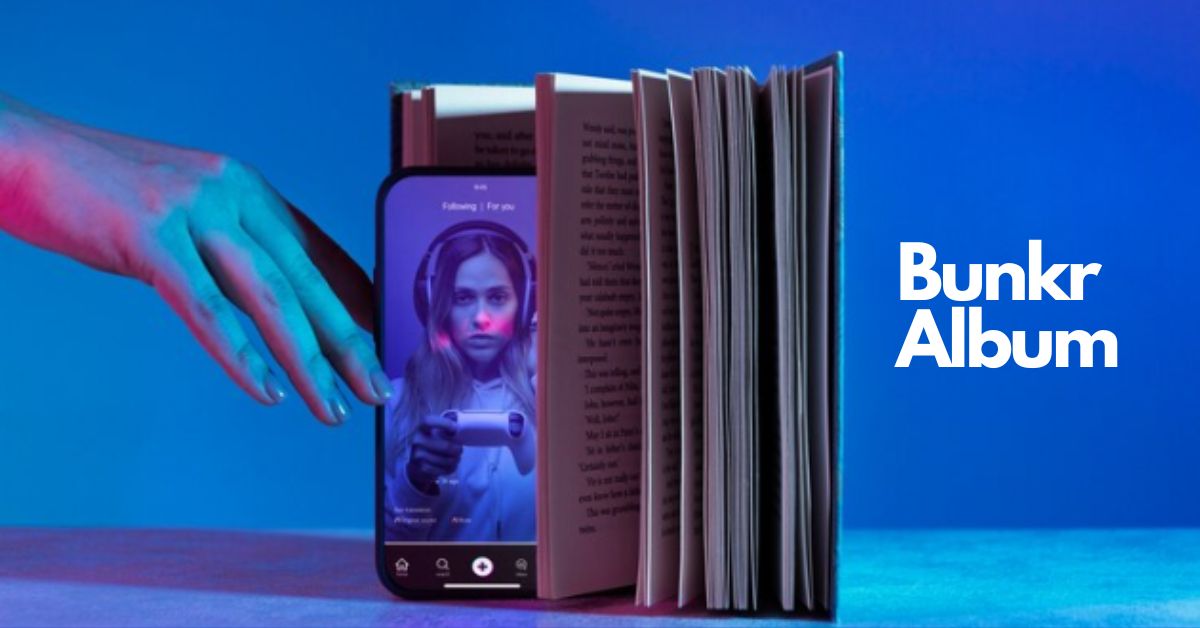Netflix is one of the most popular streaming platforms worldwide, offering a vast library of movies, TV shows, documentaries, and more. With over 200 million subscribers, it’s safe to say that Netflix has become a household name. However, as with any online service, questions about safety and privacy often arise. In this article, we’ll dive into the various aspects of Netflix’s safety, covering data privacy, security concerns, content safety, and more.
1. Data Privacy: Is Netflix Safe for Your Personal Information?
When you sign up for Netflix, you’re required to provide some personal information, including your name, email address, payment details, and sometimes even your location. Naturally, this raises concerns about how Netflix handles and protects your data.
Netflix’s Privacy Policy
Netflix has a clear and transparent privacy policy. The company outlines how they collect, store, and use your data. According to their policy, Netflix collects data such as:
- Your account information (name, email address, payment method, etc.)
- Viewing history, search activity, and interactions with content
- Device information, like IP addresses and browsing data
How Netflix Uses Your Data
Netflix uses your personal information to:
- Improve Recommendations: Netflix leverages your viewing history to suggest shows and movies tailored to your preferences.
- Personalize Your Experience: They may use data to customize the interface, language settings, and even ad targeting (though Netflix, as of now, doesn’t show traditional ads).
- Customer Support: Your data helps Netflix troubleshoot and improve customer service.
Does Netflix Share Your Data?
Netflix doesn’t sell your personal information to third parties. However, they do share data with trusted partners to help run the service, including content providers, payment processors, and advertising partners (if you are in an ad-supported plan). They also comply with legal requirements and may share data with authorities if required.
Bottom Line: Netflix has strong data privacy practices, but like any online service, there’s always a risk when sharing personal information. To protect your privacy, it’s recommended to regularly update your password, enable two-factor authentication (2FA), and be cautious with what data you share.
2. Security: Is Netflix Secure from Hacking?
Another common concern about Netflix safety is security. Can hackers gain access to your account? Let’s explore the key security measures Netflix has in place to protect user accounts.
Password Protection and 2FA
Netflix offers a basic level of account security with password protection. The platform also provides two-factor authentication (2FA) as an added layer of security. With 2FA enabled, you’ll need to verify your identity via a code sent to your mobile device or email when logging in from a new device. This significantly reduces the risk of unauthorized access.
Account Sharing and Device Management
Netflix allows users to share their accounts with others, but it has implemented mechanisms to limit misuse:
- Device Management: You can monitor which devices are logged into your account. If you notice any suspicious activity, you can log out of all devices remotely.
- Simultaneous Streams: Depending on your subscription plan, Netflix restricts the number of devices that can stream content simultaneously. This prevents unauthorized users from watching your account.
Bottom Line: Netflix uses strong security measures to protect accounts from hacking, including encrypted connections and the option for 2FA. However, as with any service, it’s essential for users to practice good security hygiene, like using a strong, unique password.
3. Content Safety: Is Netflix Safe for Kids?
For parents, ensuring that Netflix is safe for children is a critical concern. Fortunately, Netflix has several features designed to help parents monitor and control the content their kids can access.
Netflix Profiles and Parental Controls
Netflix allows users to create individual profiles within the same account. Parents can create a profile for their children and set age-appropriate viewing limits based on Netflix’s content ratings. Netflix offers three primary age categories:
- Little Kids: Content rated for children under 7 years old.
- Older Kids: Content appropriate for children ages 7 to 12.
- Teens: Content suitable for teenagers (ages 13+).
Additionally, parents can:
- Pin Lock: Set a PIN to lock certain profiles or restrict access to specific content.
- Set Viewing Limits: For the kids’ profiles, you can limit screen time and prevent inappropriate content from appearing.
- Block Specific Shows/Movies: If you don’t want your child to watch certain shows, you can block them directly in the profile settings.
The Netflix Kids Section
Netflix also offers a dedicated “Kids” section that curates content suitable for children. This makes it easier to navigate content without exposing kids to inappropriate material.
Bottom Line: With the available parental controls and age-based filters, Netflix provides several ways to make its platform safe for children. Parents should take advantage of these features to ensure that kids only have access to age-appropriate content.
4. Is Netflix Safe from Malware and Scams?
While Netflix itself is generally secure, there are risks associated with phishing and malware. Here’s what you need to know:
Phishing Scams
Phishing is a method where scammers impersonate Netflix (via email or fake websites) to trick users into sharing personal information or login credentials. These scams can sometimes be quite convincing, using Netflix’s branding and design to appear legitimate.
How to Spot Netflix Phishing Attempts:
- Suspicious Emails: Be wary of emails claiming your account has been compromised or needs immediate attention. Always double-check the sender’s email address.
- Links: Don’t click on links in unsolicited emails. Instead, visit the official Netflix website directly and log in to your account.
- Request for Personal Information: Netflix will never ask for sensitive data, like your credit card number or social security number, via email.
Malware
There are also third-party apps and websites that claim to offer free Netflix content. These should be avoided, as they often carry malware that could compromise your device’s security.
Bottom Line: While Netflix itself is secure, it’s important to be cautious about phishing scams and avoid downloading third-party apps that offer illegal or unauthorized access to Netflix content.
Conclusion
Overall, Netflix is a safe and reliable streaming service for most users. The platform implements strong security measures, including encryption, password protection, and two-factor authentication. Its data privacy practices are in line with industry standards, and it offers a wide array of parental controls to keep kids safe. While no online service is completely risk-free, Netflix provides the tools and transparency needed to ensure a secure and enjoyable experience.
To maximize your safety on Netflix:
- Use a strong, unique password.
- Enable two-factor authentication.
- Take advantage of parental controls if you have children.
- Be vigilant against phishing scams and malware.
FAQs
1. Is Netflix safe to use?
Yes, Netflix is generally safe to use. The platform employs strong security features like encryption, password protection, and two-factor authentication (2FA) to protect user accounts. It also offers clear privacy policies regarding how your personal data is handled. However, users should always be vigilant against phishing scams and ensure they use strong, unique passwords to avoid account theft.
2. How can I make my Netflix account more secure?
To enhance the security of your Netflix account:
- Use a strong, unique password: Avoid common passwords and use a mix of letters, numbers, and special characters.
- Enable two-factor authentication (2FA): This adds an extra layer of security by requiring a second form of verification (like a code sent to your phone) when logging in from new devices.
- Monitor your devices: Regularly check which devices are logged into your account and log out of any devices you don’t recognize.
- Change your password regularly: If you suspect your account has been compromised, change your password immediately.
3. Is Netflix safe for children?
Yes, Netflix offers several features to make it safe for kids. You can set up a kid-friendly profile, which filters content based on age ratings, and restrict access to adult content. Netflix also allows parents to set a PIN for locking profiles and viewing history, ensuring that children can’t access inappropriate material.
4. How does Netflix protect my personal information?
Netflix takes several steps to protect your personal data:
- Data encryption: Netflix encrypts your personal information and payment details to prevent unauthorized access.
- Privacy policy transparency: Netflix provides a clear privacy policy, explaining how your data is collected and used.
- Limited data sharing: Netflix does not sell your personal data to third parties. However, they do share data with trusted service providers for operational purposes, like payment processing and content delivery.
5. What should I do if I get a suspicious email claiming to be from Netflix?
Phishing emails can be a threat to Netflix users. If you receive an email asking you to update your payment information, verify your account, or click a link, it may be a scam. To stay safe:
- Don’t click on links in unsolicited emails.
- Check the sender’s email address to verify it’s really from Netflix (official Netflix emails come from “@netflix.com”).
- Go directly to the official Netflix website by typing “www.netflix.com” in your browser and log in from there to check your account status.
- Report phishing attempts to Netflix if you suspect an email is fraudulent.
6. Can someone steal my Netflix account?
Yes, if your account details are compromised, someone could potentially steal your Netflix account. Common ways this happens include:
- Using weak passwords that are easy to guess.
- Falling for phishing scams where users are tricked into giving up their credentials. To prevent this, use a strong, unique password and enable two-factor authentication for added security.
7. Is Netflix’s content safe from malware?
While Netflix itself is safe and free from malware, be cautious about third-party apps or websites that offer illegal access to Netflix content. These sites and apps can carry malware or viruses. Always use Netflix through its official app or website to avoid these risks.
8. What should I do if my Netflix account was hacked?
If you believe your Netflix account has been hacked:
- Change your password immediately.
- Log out of all devices from the Account settings menu to terminate unauthorized sessions.
- Check your account activity for any suspicious viewing activity or changes.
- Contact Netflix customer support if you’re unable to resolve the issue on your own.
9. Can I share my Netflix account safely?
While Netflix allows account sharing, it’s important to be mindful of the security risks:
- Only share your login details with trusted family members or friends.
- Monitor which devices are logged into your account and remove any unfamiliar ones.
- Use strong, unique passwords to minimize the risk of unauthorized access.
10. How does Netflix use my data?
Netflix uses your data to:
- Personalize recommendations: Based on your viewing history, Netflix suggests movies and shows tailored to your preferences.
- Improve the service: Netflix analyzes viewing data to enhance content offerings and optimize the user experience.
- Customer support: If you contact customer support, Netflix uses your data to assist you better. However, Netflix doesn’t sell your data to third parties, and they are transparent about how your information is used. You can also manage privacy settings through your account.
11. Is there a way to keep Netflix from tracking my viewing history?
Yes, you can manage and clear your Netflix viewing history through your account settings. This option can help you stop Netflix from using your past viewing behavior to make recommendations. You can also use the “Incognito” or “Private Browsing” mode in your web browser to prevent Netflix from recording your viewing activity.
12. Is the free trial of Netflix safe to use
Netflix’s free trial is generally safe to use, but be cautious about sharing payment information. If you’re signing up for a free trial, ensure you cancel before the trial ends if you don’t want to be charged. Always sign up through the official Netflix website to avoid scams.