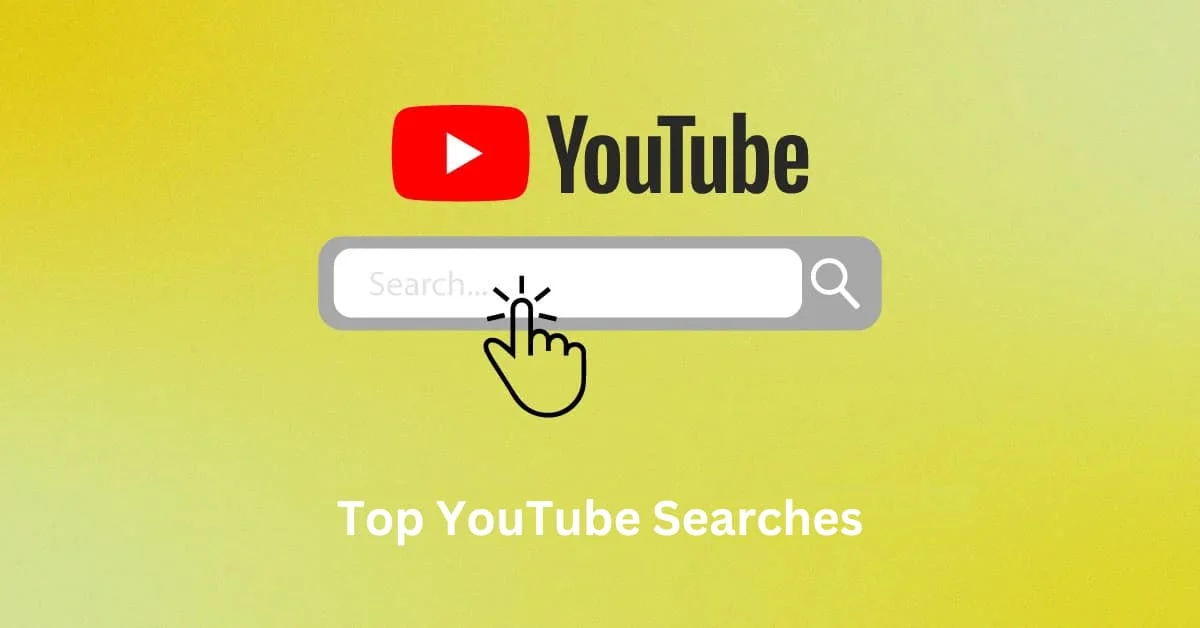In today’s digital age, image manipulation is an essential part of web development and design. Whether you’re a web developer looking to automate image processing or a graphic designer aiming to streamline your workflow, having the right tools can make all the difference. Enter Imgsed, a powerful command-line tool that revolutionizes the way images are manipulated and processed.
What is Imgsed?
Imgsed is a command-line utility designed for batch image editing and manipulation. Inspired by the text processing capabilities of the sed command in Unix, Imgsed brings similar functionalities to images. It allows users to perform various transformations, such as resizing, cropping, rotating, filtering, and format conversion, all in a straightforward and efficient manner.
Key Features of Imgsed
- Batch Processing: Imgsed allows users to process multiple images simultaneously. This feature is invaluable for web developers and designers who need to apply the same edits to a large number of files.
- Flexible Syntax: The command syntax in Imgsed is designed to be intuitive for users familiar with shell commands. This makes it easy to learn and integrate into existing workflows.
- Image Format Support: Imgsed supports a wide range of image formats, including JPEG, PNG, GIF, BMP, and TIFF. This versatility ensures that users can work with different file types without the need for multiple tools.
- Filters and Effects: Users can apply various filters and effects to their images, such as blurring, sharpening, and color adjustments. These features help enhance the quality of images and create stunning visuals.
- Integration with Other Tools: Imgsed can be easily integrated with other command-line tools and scripts, making it a flexible addition to any developer’s toolkit.
Use Cases
- Web Development: Developers can use Imgsed to optimize images for websites, ensuring fast loading times and improved user experience.
- Graphic Design: Designers can automate repetitive tasks such as resizing and cropping images for social media or print materials.
- Photography: Photographers can batch process their photos to apply consistent edits or adjustments before sharing or printing.
Getting Started with Imgsed
To begin using Imgsed, you’ll first need to install it. It can typically be installed via package managers such as Homebrew for macOS or using Python’s pip if available. After installation, you can start using it in your command line.
Here’s a simple example of how to use Imgsed to resize images:
bashCopy codeimgsed -resize 800x600 input.jpg output.jpg
This command takes an input image (input.jpg), resizes it to 800×600 pixels, and saves the result as output.jpg.
Conclusion
Imgsed is a powerful and versatile tool for anyone involved in image manipulation and processing. Its ability to handle batch operations, combined with an intuitive command-line interface, makes it an essential addition to the toolkit of developers and designers alike. By leveraging Imgsed, you can streamline your image workflows, saving time and effort while achieving high-quality results. Whether you’re optimizing images for a website or preparing graphics for a marketing campaign, Imgsed has you covered.
FAQ:
1. What is Luv.Trise?
Luv.Trise is a revolutionary platform designed to connect people through shared interests and activities, allowing users to find friends, partners, or communities that resonate with their passions.
2. How do I create an account on Luv.Trise
To create an account, simply visit our website or download the app. Click on “Sign Up,” fill in your details, and follow the prompts to set up your profile.
3. Is Luv.Trise free to use
Yes, Luv.Trise offers a free basic plan. There are also premium options available for enhanced features, which you can explore in the app.
4. What features does Luv.Trise offer?
Luv.Trise provides various features, including:
- Interest-Based Matching: Connect with users who share your hobbies.
- Group Activities: Join or create events based on common interests.
- Messaging System: Chat with other users in a secure environment.
5. How can I report inappropriate content or users?
If you encounter inappropriate content or users, you can report them directly through the app. Navigate to their profile, click on the “Report” button, and follow the instructions.
6. How does privacy work on Luv.Trise?
We prioritize your privacy. Luv.Trise employs advanced encryption and security measures to protect your data. You can also customize your privacy settings within your profile.
7. Can I delete my account
Yes, you can delete your account at any time. Go to your account settings, select “Delete Account,” and follow the prompts. Please note that this action is irreversible.