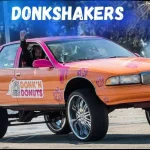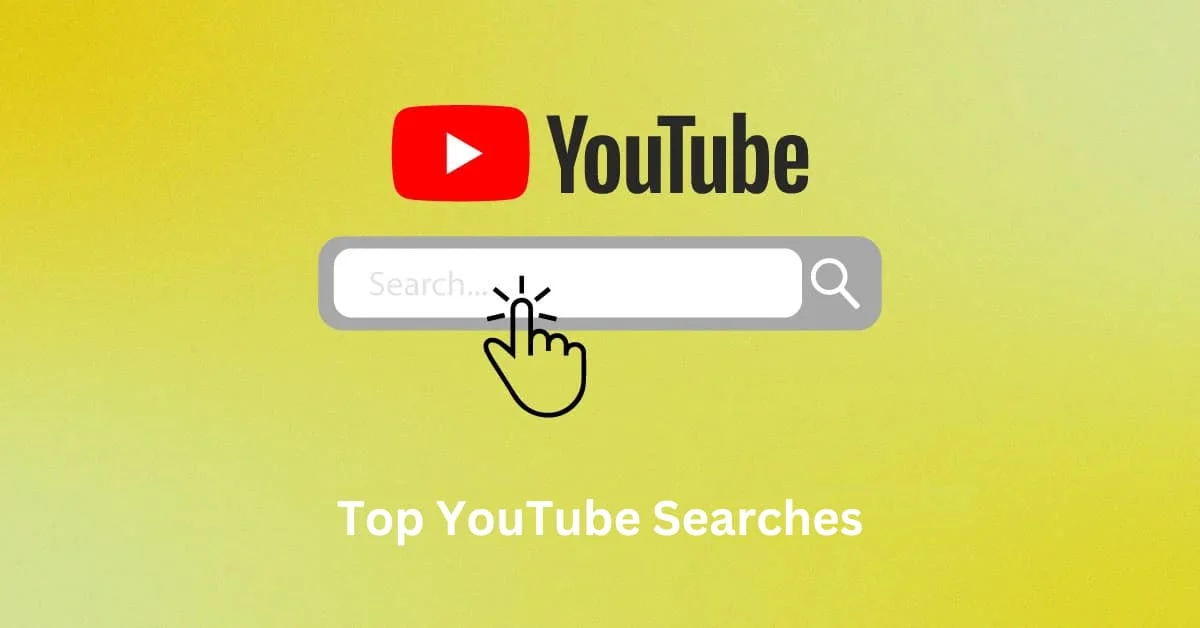The SkyWestOnline app serves as a comprehensive digital platform for employees and affiliates of SkyWest Airlines, offering a wide range of essential tools and resources in one convenient location. SkyWest Airlines, a leading regional airline, operates across the U.S., Canada, Mexico, and the Caribbean. With more than 2,400 daily flights and partnerships with major carriers like Delta, United, American, and Alaska Airlines, it employs thousands of professionals. Managing schedules, payroll, benefits, and other employment-related tasks can be a challenge, but SkyWest has streamlined this process through its SkyWestOnline app.
In this article, we will explore the key features, benefits, and functionalities of the SkyWestOnline app and how it enhances the employee experience.
Key Features of the SkyWestOnline App
- Employee Dashboard The app provides a personalized dashboard where employees can easily access their schedules, important announcements, and work-related resources. The dashboard acts as a hub, making it easier for employees to stay updated on everything happening within the company.
- Schedule Management Scheduling is a critical aspect of life for airline employees, particularly for flight crews. The SkyWestOnline app allows employees to view their schedules, trade shifts, bid for routes, and receive notifications of any schedule changes. This level of access reduces the complexities of managing one’s work hours and assignments.
- Payroll and Benefits Access Employees can conveniently access payroll information, including pay stubs, tax documents, and other financial records. The app also allows users to manage benefits, enroll in health plans, view retirement contributions, and track paid time off (PTO). This feature simplifies what could otherwise be a cumbersome process, saving time and reducing errors.
- Company Announcements and News Keeping employees informed is crucial, and the SkyWestOnline app ensures that team members are always up to date. Through the app, employees receive company news, policy updates, and internal memos, helping to maintain clear communication across all levels of the organization.
- Training and Development Resources SkyWest Airlines offers ongoing training and career development opportunities. The app provides access to training modules, tutorials, and certifications required for career advancement. This helps employees stay competitive and grow within the airline industry.
- Emergency Alerts and Communication In an industry where weather, safety issues, and other unexpected events can cause disruptions, real-time communication is essential. The SkyWestOnline app can send out emergency alerts and instructions, ensuring that employees are kept informed during critical situations.
- Mobile-Friendly Interface The app is designed to be mobile-friendly, giving employees access to all of these resources from their smartphones and tablets. Whether at the airport, in-flight, or at home, employees can stay connected with their work without needing to log into a computer.
Benefits of Using SkyWestOnline App
- Convenience The app saves employees time and energy by centralizing all of their work-related tasks in one place. Whether it’s checking schedules or reviewing payroll, employees have easy access to important resources at their fingertips.
- Real-Time Updates Employees are always informed in real-time about schedule changes, emergencies, and company announcements. This real-time functionality improves efficiency and reduces the likelihood of miscommunication.
- Enhanced Security The SkyWestOnline app employs stringent security protocols to ensure that sensitive employee information, such as payroll and benefits, is protected. Multi-factor authentication is used to enhance the security of personal data.
- Career Growth By offering easy access to training and development materials, the app supports employees in advancing their careers within the airline. This encourages continual learning and skill development.
How to Access the SkyWestOnline App
SkyWest employees must first register on the SkyWestOnline website to create an account. Once an account is created, employees can download the SkyWestOnline app through their smartphone’s app store (both iOS and Android are supported). After installing the app, users can log in using their credentials to access all the available features.
Final Thoughts
The SkyWestOnline app is more than just an employee portal—it’s a valuable tool that enhances communication, convenience, and efficiency for SkyWest Airlines employees. With features tailored to airline operations and employee needs, the app serves as a one-stop solution for managing everything from schedules to payroll and career development.
As SkyWest Airlines continues to grow, the SkyWestOnline app will remain a critical tool in ensuring that employees are informed, empowered, and connected.
FAQs
Below are some frequently asked questions (FAQs) about the SkyWestOnline app, designed to help employees better understand and navigate the platform.
1. What is the SkyWestOnline app?
The SkyWestOnline app is an employee portal created by SkyWest Airlines to give employees easy access to schedules, payroll, benefits, and important company announcements. It is designed to streamline work-related tasks and improve communication across the organization.
2. How do I download the SkyWestOnline app?
The app is available for download on both iOS and Android devices. Simply go to the App Store (for iPhone users) or Google Play (for Android users), search for “SkyWestOnline,” and download the app.
3. How do I log in to the SkyWestOnline app?
To log in, you must first create an account on the SkyWestOnline website. Once registered, you can log into the app using the same username and password you use for the website.
4. I forgot my SkyWestOnline password. How can I reset it?
If you’ve forgotten your password, click the “Forgot Password?” link on the SkyWestOnline login page. Follow the prompts to reset your password by entering your employee ID and email address.
5. Can I check my work schedule using the SkyWestOnline app?
Yes, you can view your work schedule, bid for new shifts, and receive real-time updates about schedule changes directly within the app.
6. Can I trade shifts with coworkers through the app?
Yes, the app allows you to manage shift trades with coworkers. You can also use the app to request time off or adjust your availability based on your preferences.
7. What types of information can I view in the payroll section of the app?
In the payroll section, you can view your pay stubs, tax documents, direct deposit information, and track your paid time off (PTO) balance.
8. Can I enroll in or manage my benefits through the SkyWestOnline app?
Yes, the app provides access to your employee benefits. You can enroll in health plans, update dependent information, and manage other benefit options like retirement savings and insurance plans.
9. Does the SkyWestOnline app offer training materials?
Yes, employees can access training modules and development resources directly from SkyWestOnline App. This helps you stay up to date with any required certifications or skill-building opportunities.
10. How do I receive company announcements or emergency alerts?
The app sends push notifications for important company announcements, schedule changes, or emergency alerts. Make sure to enable notifications in your phone’s settings to receive these updates in real-time.
11. What do I do if I encounter a technical issue with the app?
If you experience any technical difficulties, you can contact SkyWest’s IT support team through the app. The contact information for support is also available on the SkyWestOnline website.
12. Is the SkyWestOnline app secure?
Yes, the app uses advanced security measures, including encryption and multi-factor authentication, to protect sensitive employee information such as payroll and benefits data.
13. Can I access the SkyWestOnline app when I’m offline?
Some features, such as viewing previously downloaded schedules or payroll documents, may be available offline. However, most app functionalities require an internet connection to access up-to-date information and make changes.
14. Can I use the SkyWestOnline app to communicate with my manager or team members?
While the app is mainly for accessing schedules, payroll, and benefits, you can use it to stay informed about important announcements. Direct communication with managers or team members should be done through SkyWest’s official communication channels, such as email or phone.
15. How do I update my personal information on the SkyWestOnline app?
You can update personal information like your address, phone number, and emergency contacts through the app by navigating to the “Profile” or “Personal Information” section.