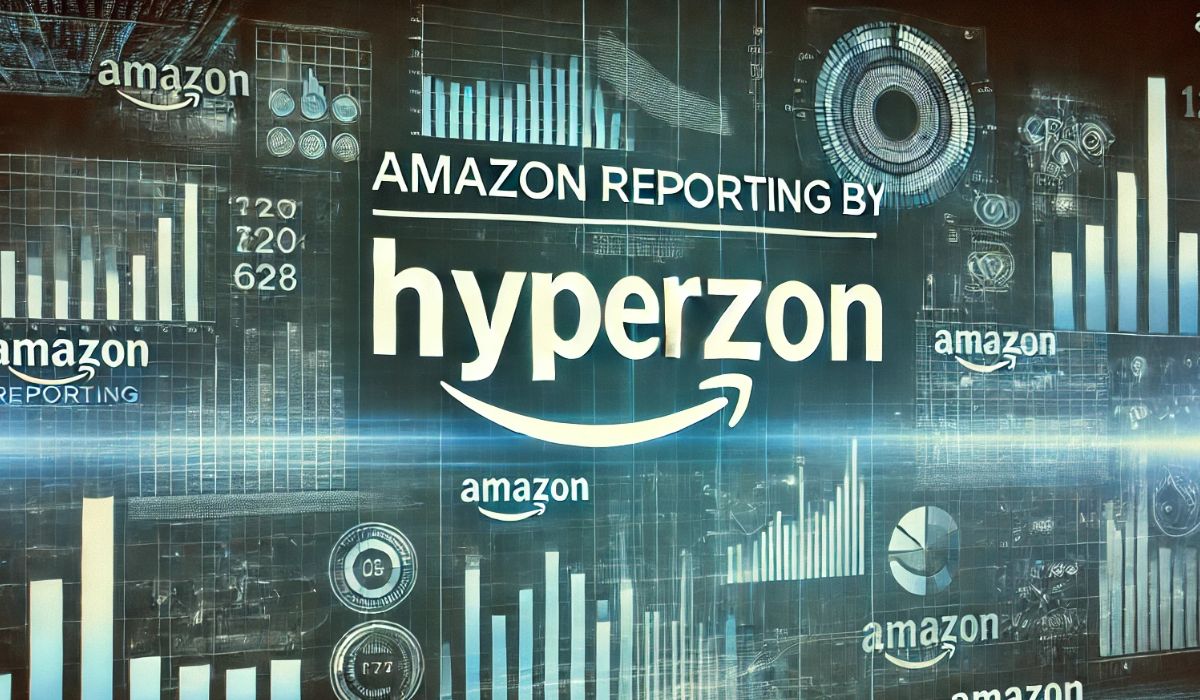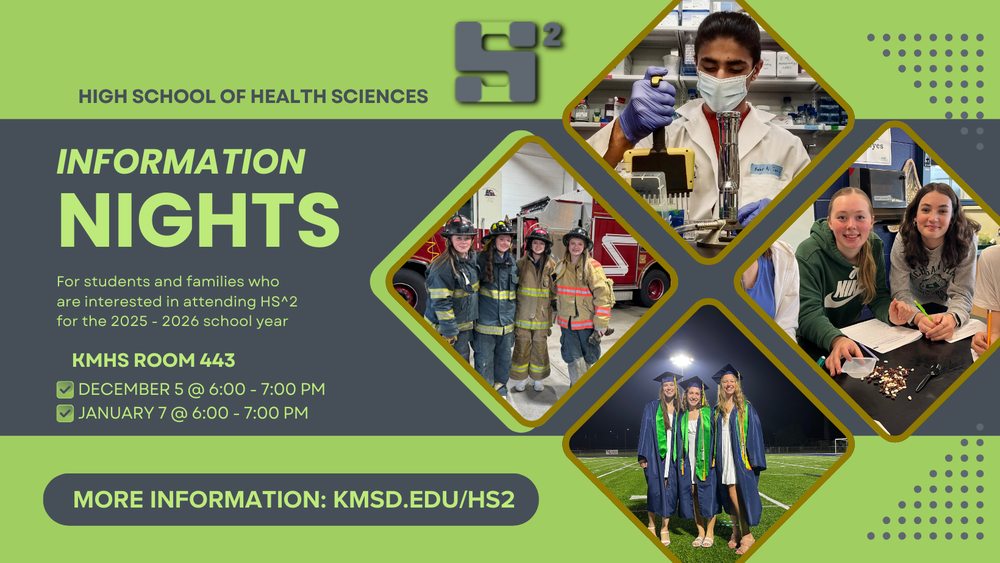In the fast-paced world of e-commerce, sellers and businesses require reliable tools to track performance and optimize operations. Amazon Reporting by Hyperzon has emerged as a standout solution, offering unparalleled insights and analytics for those navigating the complexities of the Amazon marketplace. This article delves into what Hyperzon reporting entails, its features, and how it benefits Amazon sellers.
What is Hyperzon?
Hyperzon is a cutting-edge platform designed specifically for Amazon sellers. It equips businesses with advanced tools to manage inventory, monitor sales, analyze customer behavior, and track overall performance. Reporting is one of its most powerful features, enabling sellers to make data-driven decisions.
Key Features of Hyperzon Reporting
- Sales Analytics
Hyperzon provides detailed reports on sales performance, breaking down data by product, region, and time frame. Sellers can easily identify top-performing products and spot trends that influence purchasing decisions. - Inventory Tracking
Effective inventory management is crucial for avoiding stockouts and overstocking. Hyperzon’s reports provide real-time inventory levels, forecasting, and restocking recommendations to ensure sellers stay ahead. - Advertising Metrics
Hyperzon integrates seamlessly with Amazon Advertising, offering insights into ad campaigns, clicks, impressions, and return on investment (ROI). Sellers can pinpoint which strategies drive conversions and which require adjustments. - Customer Behavior Analysis
Understanding customer preferences and behavior is key to success on Amazon. Hyperzon’s reporting includes data on customer demographics, purchase patterns, and feedback analysis. - Profit and Loss Tracking
Hyperzon provides a comprehensive overview of profits and expenses, helping sellers track fees, advertising costs, and product margins. This financial clarity is essential for sustainable growth.
Benefits of Using Hyperzon Reporting
- Enhanced Decision-Making
With detailed and accurate reports, sellers can make informed decisions regarding pricing, product launches, and inventory management. - Time Efficiency
Hyperzon automates reporting processes, reducing the time spent manually compiling data. This allows sellers to focus on strategic growth initiatives. - Improved ROI
By leveraging advertising and sales insights, sellers can allocate budgets effectively, improving ROI and boosting overall profitability. - Scalability
Whether you’re a small business or a large enterprise, Hyperzon’s flexible reporting tools adapt to your needs, making it suitable for businesses of all sizes.
How to Get Started with Hyperzon Reporting
- Sign Up for Hyperzon
Begin by creating an account and linking your Amazon Seller Central account to Hyperzon. - Customize Reports
Choose the metrics and KPIs most relevant to your business. Hyperzon allows users to customize dashboards for easy monitoring. - Analyze and Act
Regularly review reports to identify trends, weaknesses, and opportunities. Use insights to refine strategies and optimize performance.
Conclusion
In an increasingly competitive Amazon marketplace, data is king. Amazon Reporting by Hyperzon empowers sellers with the tools and insights needed to stay ahead. By providing actionable data on sales, inventory, customer behavior, and advertising, Hyperzon simplifies the complexities of e-commerce reporting, enabling businesses to thrive.
FAQs
1. What is Amazon Reporting by Hyperzon?
Amazon Reporting by Hyperzon is a data analytics tool designed to help Amazon sellers track and optimize sales, inventory, advertising, and customer behavior. It provides detailed, customizable reports to help sellers make data-driven decisions.
2. Who can benefit from Hyperzon Reporting?
Hyperzon Reporting is suitable for:
- Individual Amazon sellers
- Small and medium-sized businesses
- Large enterprises managing multiple product lines
Anyone looking to improve their performance and profitability on Amazon can benefit from this tool.
3. What types of reports does Hyperzon provide?
Hyperzon Reporting offers insights in several areas, including:
- Sales Performance: Track revenue, units sold, and trends over time.
- Inventory Management: Monitor stock levels and get restocking alerts.
- Advertising Performance: Analyze ROI, ad spend, and campaign effectiveness.
- Customer Insights: Understand purchase patterns and demographics.
- Profit and Loss: Evaluate overall profitability by considering fees, advertising costs, and other expenses.
4. Can I customize my reports?
Yes, Hyperzon allows users to customize their reports. You can select the metrics and KPIs relevant to your business, ensuring you focus on the data that matters most
5. Is Hyperzon Reporting compatible with all Amazon marketplaces?
Yes, Hyperzon supports multiple Amazon marketplaces, making it a versatile tool for sellers operating in different regions.
6. Does Hyperzon integrate with Amazon Advertising?
Absolutely. Hyperzon integrates seamlessly with Amazon Advertising, providing detailed metrics on ad performance, including impressions, clicks, and conversions.
7. How does Hyperzon help with inventory management?
Hyperzon provides real-time updates on inventory levels, forecasts demand, and sends restocking alerts to prevent stockouts or overstocking.
8. Is there a learning curve for using Hyperzon Reporting?
Hyperzon is user-friendly and designed with an intuitive interface. Tutorials and customer support are available to help new users get started quickly.
9. How secure is my data on Hyperzon?
Hyperzon uses advanced encryption and secure protocols to ensure your data is safe. It complies with Amazon’s data-sharing policies to protect your information.
10. What is the cost of Hyperzon Reporting?
Pricing depends on the plan you choose. Hyperzon typically offers tiered plans based on the features and scale of your Amazon business. Visit their official website for detailed pricing information.
11. Can I export reports from Hyperzon?
Yes, Hyperzon allows users to export reports in multiple formats (e.g., CSV, PDF) for offline analysis or sharing with team members
12. How do I get started with Hyperzon Reporting?
Follow these steps to get started:
- Sign up for Hyperzon and link your Amazon Seller Central account.
- Set up your dashboard and customize your reports.
- Begin analyzing data and use insights to optimize your business strategies.
13. Is customer support available for Hyperzon users?
Yes, Hyperzon provides customer support through various channels, including email, live chat, and a comprehensive help center.
14. Can Hyperzon Reporting help with seasonal trends?
Yes, Hyperzon analyzes historical data to identify seasonal trends, helping sellers prepare inventory and marketing strategies for peak periods.
15. Does Hyperzon support multi-account management?
Yes, Hyperzon supports managing multiple Amazon seller accounts from a single dashboard, making it ideal for businesses with diverse product portfolios.